Each Drum Synth instance plays one sound with up to 4 voice polyphony for overlapping sounds. The sounds are always played at the root pitch you set in their user interface, regardless of which MIDI note is received.
Up to 16 Nektarine or 3rd party instrument plugins can be loaded in Nektarine’s Pad Profile and saved into a Multipatch kit. When hosted in a DAW, all Nektarine settings are saved with the DAW project.
General Overview
The user interface for the K1, S1 and T1 drum instruments is structured in the same way and comprises of 3 sections of 8 controls each:
1. Sound editing parameters: 8 parameters, tuned to reflect each instrument’s specifics including a centered Filter control for Cutoff and Saturation control.
2. FX-Section: Overshoot Distortion, One-Knob Compressor, 2-band EQ tailored to each instrument and output Volume control.
3. Modulation Section: Route a variety of parameters to be controlled by velocity (3 targets) or pressure (1 target).

1. Sound Parameters
Each Drum Synth instrument has specific parameter sets, tailored to the sound type it is made for. Here we describe the Sound Parameters by Plugin:
K1 Kick Drum Sound Parameters

K1 Pitch –
K1’s Body pitch is adjustable by a range of up to +/- 24 semitones. The resolution for the first two semi-tones is fine (1/10th semi-tone), and then changes to approx. quarter tone resolution for most of the remaining range. Transient and Beater are not affected by changing this parameter. Pitch can be modulated from Velocity and Pressure.
K1 Body –
Sets the level and tone of K1’s tonal component in a range from 0 – 100%. 0 makes the Body sound “dull” and sine-wave-like, the further you bring this parameter up, the louder and brighter the Body will sound. Internally, Body increases the oscillator’s rolloff and harmonics simultaneously. Body can be modulated from Velocity.
K1 Transient –
Adds a Transient component to the sound in a range from 0 – 100%. The Transient does not pitch. At values higher than 50, a transient envelope makes the sound more pronounced and “snappy”. Transient can be modulated from Velocity.
K1 Harsh switch –
Switches between a softer, more “acoustic” and a brighter transient.
K1 Beater –
This adds the sound of a miced kick drum beater to the mix, the range is 0 – 100%. In the dropdown menu right below, you can choose from a “Closed” and an “Open” beater. You’ll notice, that especially this component can add a lot of realism to your sound. Like a real Beater, this parameter does not pitch with the Body tuning. Beater can be modulated from Velocity.
K1 X cross-modulation –
The “X” switch activates amplitude modulation between Beater and Body components, indicated by both parameter’s value rings turning white. The modulation intensity is adjusted using the Beater knob from 0 – 100%.
Note: When Body is set to zero with X-Mod on, Beater will produce silence. You’ll have to set Body to a value of at least 1 to hear the modulated Beater!
K1 Decay –
Sets the time it takes for the sound to decay. Decay has a range from 1 ms to 300 ms, the impact and shape of the Decay envelope are also affected by the Slope parameter. Decay length can be modulated by Velocity.
K1 Bend –
Sets pitch bend for the Body component, with a range of up to -/+ 50 semi-tones. Also adds a transient component to the body at higher Bend and short Slope settings (range 1-30 approx.). For those classic electronic drum sounds with audible pitch bend, make sure to set Bend to a value of 24 or higher and Slope to 50 or higher. Bend range can be modulated from Velocity.
K1 Slope –
The setting of Slope determines the curve of the Decay envelope from exponential (0) to linear at maximum (100). Moving this parameter towards the maximum, gradually moves the curve closer to a linear decay response and moving it towards minimum, will make the decay curve steeper creating a ‘snappier’ sound. Slope can be modulated by velocity.
K1 Filter (Cut/Sat) –
At a setting of 0 (default), the Filter has no audible impact. The range for this centered meta control goes from -100 <> 0 <> +100 %. The negative range below 0 controls the filter’s cutoff, resonance and drive, gradually cutting frequencies above the cutoff point while adding resonance and drive at the same time. The positive range adds filter overdrive without affecting the cutoff frequency. The Filter can be modulated from Velocity and Pressure.
S1 Snare Drum Sound Parameters

S1 Pitch –
The Body pitch is adjustable by a range of up to +/- 12 semitones. The resolution for the first two semi-tones is fine (1/20th semi-tone), and then changes to approx. quarter tone resolution for most of the remaining range. Noise, Transient and Wire are not affected by changing this parameter. Pitch can be modulated from Velocity and Pressure.
S1 Drop switch –
Engages pitch drop for the Body component. The speed of the pitch drop curve is linked to Decay and Slope. The shape is also affected by the SLOPE control.
S1 Noise –
Adds filtered and processed white noise, the parameter range is 0 – 100%. Noise simulates the sound of a snare drum’s noise component. This is achieved by using a HP, PK and LP filter modulated cutoff to process the noise. Noise has its own amplitude and filter modulation envelopes: When you adjust Decay and Slope you’ll notice that length and “snappiness” change – but are slightly different from the Body. Noise can be modulated from Velocity.
S1 Transient –
Adds a Transient “click” component to the sound in a range from 0 – 100%. The Transient does not pitch. At values higher than 50, a transient envelope makes the sound more pronounced and “snappy”. Transient can be modulated from Velocity.
S1 Body –
Sets the tone and level of S1’s synth body shape in a range from 0 – 100%. Body consists of two oscillators, with the second one fading in at higher values to simulate the sound of a drum opening up. 0 makes the Body sound “dull” and sine-wave-like, the further you bring this parameter up, the louder and brighter the Body will sound. Internally, Body increases the oscillator’s rolloff and harmonics simultaneously. Body can be modulated from Velocity.
S1 Wire –
Wire adds actual sampled snare wires to the mix, the range is 0 – 100%. This parameter can add a lot of realism and ambience to your sound. In the dropdown menu right below, you can choose from a “Noisy” and a “Tonal” option. This parameter does not pitch with the Body tuning. Wire can be modulated from Velocity.
S1 X cross-modulation switch –
The “X” switch activates amplitude modulation between Noise, Body and Wire components, indicated by the parameters’ value rings turning white. The modulation intensity is adjusted using the Wire knob from 0 – 100%.
Note: When Noise and Body are set to zero with X-Mod on, Wire will produce silence regardless of the setting. You’ll have to set Noise or Body to a value of at least 1 to hear the modulated Wire!
S1 Decay –
Sets the time it takes for the sound to decay. Decay has a range from 1 ms to 300 ms, the impact and shape of the Decay envelope are also affected by the Slope parameter. Decay length can be modulated by Velocity.
Slope –
The Slope setting determines the curve of the Decay envelope from exponential (0) to linear at maximum (100). Moving this parameter towards the maximum, gradually moves the curve closer to a linear decay response and moving it towards minimum, will make the decay curve steeper creating a ‘snappier’ sound. Slope can be modulated by velocity.
Filter (Cut/Sat) –
At a setting of 0 (default), the Filter has no audible impact. The range for this centered meta control goes from -100 <> 0 <> +100 %. The negative range below 0 controls the filter’s cutoff, resonance and drive, gradually cutting frequencies above the cutoff point while adding resonance and drive at the same time. The positive range adds filter overdrive without affecting the cutoff frequency. The Filter can be modulated from Velocity and Pressure.
T1 Tom Sound Parameters

T1 Pitch –
Body and Ambience pitch are coupled and adjustable by a range of up to +/- 24 semitones. The resolution for the first two semi-tones is fine (1/10th semi-tone), and then changes to approx. quarter tone resolution for most of the remaining range. Transient and Noise are not affected by changing this parameter. Pitch can be modulated from Velocity and Pressure.
T1 Body –
Sets the tone and level of T1’s synth body shape in a range from 0 – 100%. To simulate the two skins of a tom interacting, Body has two oscillators slightly detuned against each other. From a range of 0 to 20, the first one is active, then the second one is increasingly blended in.
Body can be modulated from Velocity.
T1 Transient –
Adds a Transient “click” component to the sound with a range from 0 – 100%. The Transient does not pitch. At values higher than 50, a transient envelope makes the sound more pronounced and “snappy”. Transient can be modulated from Velocity.
T1 Noise switch –
Adds a noise component to the click, simulating the typical “airy” transient ambience when hitting a Tom. The Noise level is linked to the Transient level. Noise does not pitch.
T1 Ambience –
Mixes actual samples of Tom ambient noise in with your sound. The dropdown menu right below gives you a choice of “Metal” (transient tonal ambience, like a resonating rim) and “Noisy” (noise burst). This can add a lot of realism to your sounds. Ambience follows pitch, as Toms often are very tonal and different sizes resonate at different pitches. Ambience can be modulated from Velocity.
T1 X cross-modulation –
The “X” switch activates amplitude modulation between the Body and Ambience components, indicated by these parameters’ value rings turning white. The modulation intensity is adjusted using the Ambience knob from 0 – 100%.
Note: When Body is set to zero with X-Mod on, Ambience will produce silence regardless of the setting. You’ll have to set Body to a value of at least 1 to hear the modulated Ambience!
T1 Decay –
Sets the time it takes for the sound to decay. Decay has a range from 1 ms to 250 ms, the impact and shape of the Decay envelope are also affected by the Slope parameter, so the resulting sound can sound off much longer. Decay length can be modulated by Velocity.
T1 Bend –
Sets pitch bend for the Body component, with a range of up to -/+ 24 semi-tones. Also adds a transient component to the body at higher Bend and short Slope settings (range 1-30 approx.). For those classic electronic drum sounds with audible pitch bend, make sure to set Bend to a value of 24 or higher and Slope to 50 or higher. Bend range can be modulated from Velocity.
T1 Slope –
The Slope setting determines the curve of the Decay envelope from exponential (0) to linear at maximum (100). Moving this parameter towards the maximum, gradually moves the curve closer to a linear decay response and moving it towards minimum, will make the decay curve steeper creating a ‘snappier’ sound. Slope can be modulated by velocity.
T1 Filter (Cut/Sat) –
At a setting of 0 (default), the Filter has no audible impact. The range for this centered meta control goes from -100 <> 0 <> +100 %. The negative range below 0 controls the filter’s cutoff, resonance and drive, gradually cutting frequencies above the cutoff point while adding resonance and drive at the same time. The positive range adds filter overdrive without affecting the cutoff frequency. The Filter can be modulated from Velocity and Pressure.
2. FX sections
All drum plugins have the same 3 FX on board: Overshoot distortion, a one-knob compressor and a 2-band EQ section (for S1 and T1 we have included an additional Hi-pass filter). So we’ll describe the FX for all Drum Synths in the following section:
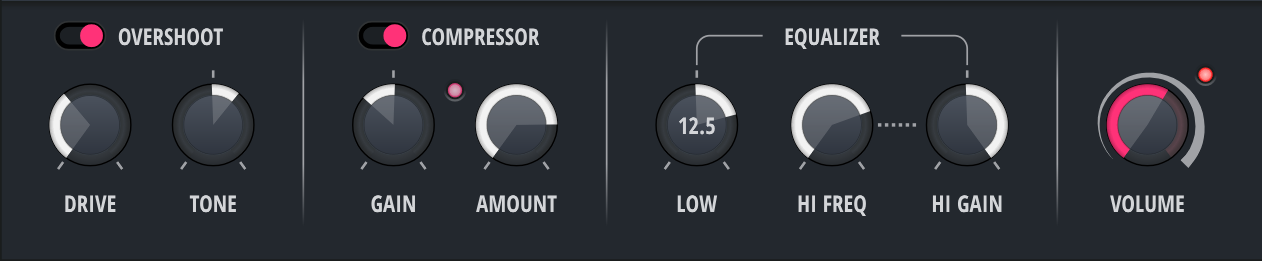
Overshoot Distortion
This distortion algorithm is strong medicine and can add full-on “zap” distortion to your sounds. At low settings, you’ll also find the Tone control to be an additional and very capable tone shaping tool.
Switch: On/Off Switch for the Overshoot Distortion
Drive: Allows to distort the signal with a range from 0 – 50%.
Tone: Tone is a Niveau filter to adjust the distortion EQ. It is a centered control, with a range of -100 <> 0 <> +100. When set to 0, it is neutral. Negative values reduce treble above 2000 Hz up to -15 dB at -100, positive values reduce bass frequencies below 500 Hz by up to -15 dB at +100. Both filters have a Q of 0.8.
Compressor
The integrated one-knob compressor has an “Amount” meta-control that adjusts all typical compressor parameters at the same time. This makes it very easy to take compression from subtle to completely squashed at the turn of one knob. The adjustable compressor input gain allows to additionally tweak the compression’s strength.
Switch: On/Off Switch for the Compressor
Gain: Allows to boost or cut the compressor input gain by -/+ 6dB
Amount: Sets the compression amount from 0 to 100 (Default: 50). At zero, the compression ratio is 2:1 with a threshold of 0 dB and at the maximum setting of 100 the compression rate is 10:1 (K1), 15:1 (S1) or 12:1 (T1), with a Threshold of -20 dB. By boosting the gain, you can take compression even further.
Equalizer
The 2-band EQ section is designed for simple shaping of drum sounds. The low band is a pre-set shelving band with gain control, the hi band is semi-parametric. This way the EQ is easy to set up, yet still flexible. S1 and T1 additionally offer a Hi-Pass Filter for eliminating unwanted low frequencies.
Low: Gain control for a shelving filter with a boost/cut of 24 dB (K1) or 12 dB (S1, T1). Default setting: 0. The band’s frequency is set to 100 Hz (K1) 300 Hz (S1) and 150 Hz (T1).
K1: Frq 100 Hz, Q is set at 1.0.
S1: Frq 300 Hz (at pitch 0, key follow), Q is linked to gain and starts at 1.0 for 0 dB, with a Q of 5 at -/+ 12 dB.
T1: Frq 150 Hz (at pitch 0, key follow), Q is set to 1.0.
HP Switch: (Only on S1 and T1) Engages an additional Hi Pass filter. The frequency is set to 250 Hz (S1) and 225 Hz (T1) at Pitch 0. The band utilizes key follow to maintain the same distance to your selected pitch within a range of +/- 4 from 0.
Hi Freq: Semi-parametric band with a Q set to 0.3 (K1), 1.0 (S1), 0.25 (T1) and a frequency range from 20 Hz – 16 kHz.
Hi Gain: Gain control for the hi band with a boost/cut of 24 dB.
3. Modulation Section
The drum plugins offer 4 modulation modifiers: 3 for velocity and one for pressure. Each modifier can be routed to a different target, such as Pitch, Volume or Cutoff and modulate the target parameter with different intensity. Apart from slightly different modulation targets, the drum synths’ modulation features and behaviour are identical. So the following covers the modulation sections in all 3 plugins.
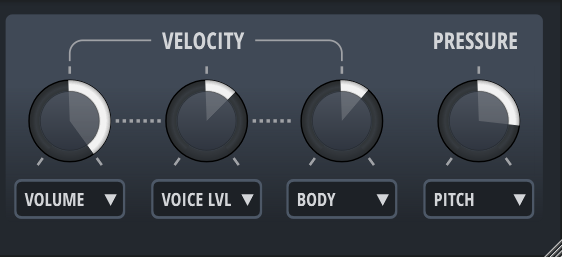
Velocity Modulation
Velocity Sends (3x): The main control for each of the 3 velocity slots adjusts the velocity’s impact on the selected modulation target. In the center position, velocity has no impact on the target. A positive value modulates the target from minimum to the current setting. A negative value modulates the target from maximum to the current setting.
Velocity Targets: Click in the field below the velocity send control and select one of the options Volume (only target 1), Voice Level (only target 2), and any of the other parameters on the user interface. Some targets are dual targets, allowing you to modulate 2 different parameters at the same time (eg. Body+Beater in K1 or Transient + Noise in S1).
Typically a sound designer would start by setting parameters as the instrument should sound pre-modulation/velocity and then set modulation following as desired to impact that starting point. The drum plugins work opposite to that: The parameter’s setting is always what you will hear at a velocity value of 127.
A positive value (right from center) results in velocity affecting the range from minimum to the current setting and a negative value (left from center) results in velocity affecting the range from max to the current setting.
In the DP1 section, you’ll find some application examples. The benefit is that working with velocity settings doesn’t force you to constantly change the setting of the target parameter.
Pressure Modulation
To take advantage of Aruba’s pad pressure element it must first be enabled for each pad that should send it. See 4.8 Programming Pad Pressure for instructions. To control the drum plugins’ pressure slot, the pad should be set up to send AfterTouch Poly.
Pressure Send: As with velocity, pressure send has a range of -100 to 100 with the center 0 position neutral. Because pressure is a very different control element compared with velocity, this control uses the traditional approach of modulating from the current parameter setting to a destination determined by the pressure send parameter.
Pressure Targets: Click in the field below the pressure send control and select one of the 3 modulation targets which are Voice Level, Pitch and Filter.
![]()
Nektarine Manual
Version 2.5
DP-1 Drum Player for Aura/Aruba
K1, S1 & T1 Synth Drum Instruments for Aura/Aruba
K1, S1, T1 General Overview
K1 Kick Drum Sound Parameters
S1 Snare Drum Sound Parameters
T1 Tom Sound Parameters
FX sections (K1, S1 & T1)
Velocity /Modulation Section (K1, S1 & T1)
Controlling Battery 4 from Aruba/Aura
