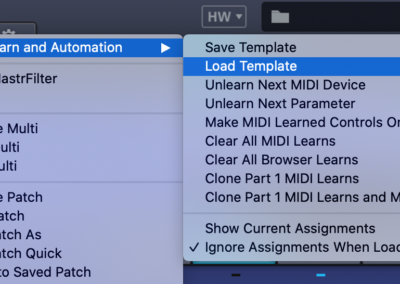Omnisphere Nektarine Template
Spectrasonic’s Omnisphere plugin can be controlled by all Nektar devices compatible with Nektarine including Aura, Panorama P1, P4, P6, T4 and T6.
Omnisphere does not expose parameters for host automation or control by default which means parameters first need to be enabled. Thankfully, it’s possible to save parameter templates and once loaded, they apply until another map is loaded.
We have created an Omnisphere template and here are the steps to get it all working:
- Download the Omnisphere template.
- In Omnisphere, click on ‘Utility’ and then select ‘MIDI Learn and Automation’ > ‘Load Template’ (see image).
- In the browser window, locate the downloaded Omnisphere template from step 1 and click open once selected.
If you prefer to create your own mapped setup, start by enabling all the parameters you want to control in Omnisphere by right-clicking and selecting ‘Enable Host Automation’ from the popup menu.
Once all parameters have been enabled, make sure to save your parameter template and then map the parameters to your Nektar device using Nektarine’s Control tab or parameter learn.