NEKTAR ARUBA
BEAT CREATION POWERHOUSE!
Nektar Aruba is a powerful beat making and performance instrument. This MIDI Pad Controller has 16 hyper-sensitive RGB illuminated pads, an on-board drum machine-style step sequencer with record, a flexible pad repeat engine and incredible plugin control.
The included Nektarine software and drum library turns Aruba into a complete beat making solution that works in any DAW. Use your favorite drum instrument plugin (VST/VST3 or AU) or start creating with the built-in DP-1 drum player, K1 Kick, S1 Snare and T1 Tom synth instruments
Play your own library of audio samples or incorporate any combination of plugins with any other content, to create your own unique kits. All settings, including pad setups, are stored as part of your DAW song/project or Nektarine Multipatch for complete recall when you next start working.
Aruba and Nektarine put a complete beat creation powerhouse at your fingertips. Best of all, Nektarine runs in any DAW as a VST, VST3, AU or AAX plugin so you can load your kits in the environment you prefer. Go on – Make your own beat. It’s a blast!
WATCH THE LATEST DEMO VIDEO
Get a good introduction to Aruba in the part 1 and 2 video’s as well as a solid overview of the new Ableton Live Suite integration covered in the 3rd video.
ARUBA HARDWARE OVERVIEW
The hardware Step Sequencer is programmed like a classic drum machine from the 16 small RGB buttons. Each pad can be programmed, or recorded in real-time, with its own independent sequence. You can solo, mute or trigger sequences simply by hitting a pad and control other parameters from the pots, which makes the Sequencer an excellent realtime performance tool. The MIDI Out on ARUBA’s back lets you sequence external MIDI gear and can also be used as a MIDI interface from the computer.

Then there’s the transport section for DAW Control: With Nektar DAW Integration everything’s set up for instant control of your DAW’s transport functions from Aruba. In this mode, the pots let you set locators, select tracks, navigate and even set up a connected footswitch for transport control. Without DAW integration, the transport buttons can be assigned to MIDI functions or to control the sequencer. The 2 footswitches are also MIDI-assignable.
Aruba’s feature set is greatly enhanced when connected to the included Nektarine software. Eight mode buttons give one-press-access to key Nektarine functions, including Mixer, Pad Setup, Instrument and FX plugin control, browsing and solo/mute. When a mode is selected, the eight 360 degree analog pots offer smooth control of the selected mode’s parameters and in particularly, deep plugin control of your VST, VST3 and AU plugins. Control the assigned plugins, sends or insert FX from Aruba – with full parameter feedback on Aruba’s screen. Many plugins are already pre-mapped for control but you can also create your own mapping, as deep as you like.
ARUBA stores 16 user Internal presets for pad configuration and pot MIDI control assignments. When paired with Nektarine, an ulimited amount of pad configurations can be saved complete with plugin and Nektarine settings. Pad’s are programmed from the Pad Setup mode which also includes menus for Chord and Scale, so you can use the pads to play melodic parts or assign chords to each pad.
A PAD INSTRUMENT THAT RESPONDS TO YOU
ARUBA’s 16 RGB-illuminated pads are great for finger drumming and trigger at the lightest touch. Pad sensitivity has already been set or trained automatically to each pads behavior which achieves consistent performance and a great trigger response. Pad sensitivity can also be manually adjusted on a per-pad-basis, if needed.
Velocity curves are not just selected but adjusted. There is no need to weigh through velocity curves, just tweak until you are satisfied. A Bias parameter adjusts the overall velocity curve response from linear to logarithmic or exponential. Other velocity options include a Dynamic response where the velocity value is set at a medium point with the rest of the curve adjusted accordingly. Fixed and step options are also included if you prefer a more rigid response.
Pad pressure is assignable to Aftertouch (channel and poly) , Pitch Bend or MIDI CCs. Pad pressure can be a great dynamic performance element particularly with sustaining sounds such as long kicks or effects. Once set up, press a pad to slightly bend pitch on a percussion sound, as you can do on a Djembe.
Each pad is illuminated by an RGB LED, providing a total of 16 distinct colors.
PAD REPEAT
ARUBA’s on-board Pad Repeat engine is directly accessible, offering a dedicated on/off button and settings menu. Use Repeat to create rolls or other percussive lines, that would be hard to play by hand. The repeat settings are highly customizable with realtime parameters for groove and speed control – all right under your fingertips on ARUBA’s 8 potentiometers.
Looking for some instant Trap-style hihat lines? The first 6 RGB LED buttons right above the display switch repeat rates in realtime. Create truly dynamic rolls by using pad pressure to control velocity while changing the repeat rates with the LED buttons. Other parameters include Repeat Rate, Gate, Accent Interval, Accent Velocity Offset, Swing, Trigger Mode and Clock Source.
DRUM MACHINE-STYLE
STEP SEQUENCER –
WITH RECORD

The on-board hardware step sequencer is a great tool for creative beat composition. Press ARUBA’s ‘SEQ’ button and the 16 LED buttons below the pots become the much loved classic 16-step programming interface. Each pad is now a pattern, triggering the note the pad is assigned to play.
Activate the sequencer’s Record button allows you to play the pads and capture/record the played notes with velocity values in individual patterns. It’s a fast and fun way to build a beat adding steps by design or intuitively. Editing is super easy too. Just press the 16 step buttons to add or remove note steps even while you record. Each step is recorded strictly to the play rate set for each pattern (default is 1/16) . Every pattern (one per pad) has a total of up to 64 steps split across 4 parts. The 16 patterns are combined called a Collection. A total of 16 Collections can be saved internally for future use.
ARUBA’s sequencer is all about interaction and performance: Parts may be triggered in any combination at any time, so you can create new variations very intuitively. Each pattern, and even each part in a pattern, can have a different length – massively simplifying the creation of poly-rhythms.
Reassigning patterns to new sounds is also easy: As there is one pattern per pad, it is just a matter of adding a slot in Nektarine with a new plugin – and the new sound is playing for that pad and pattern. You don’t even have to stop the sequencer to do this.
BUTTON AND DISPLAY STEP INFORMATION
Every time a step is recorded or manually entered, the display updates to show what it looks like.
The 4 step rows in the display represent the 4 parts. Each part can be activated/deactivated by pressing the Parts 1-4 buttons (the 4 big arrow buttons above the pads).
The play cursor progresses as the pattern plays and an arrow indicates which part is current.
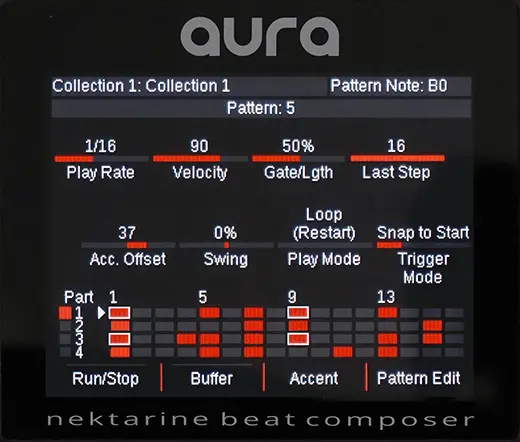
Realtime editing: Change the Play Rate, dial in a fixed Velocity and Accent Level Offset, set a Length for the events or add Swing for an extra-helping of groove. Many of these features go all the way down to step level. Last Step allows you to adjust the step length for each of a pattern’s parts independently.
Power user features: Dive as deep as you like – many parameters can be edited with up to step level precision. Simply select the pattern, part and steps you want and change the values for one or multiple selections at the same time. Group editing of Velocity, Play Rate or Gate Length across 4 parts or patterns in groups of 8 patterns at the same time is also possible. A great way to check and edit values across multiple steps without having to select them first.
Synchronization: Internal and external clock modes ensure perfect sync with the outside world. ARUBA and the sequencer may also be used stand-alone with external MIDI instruments connected directly to the MIDI Out jack.
WHAT IS NEKTARINE?
Of course you could load an instrument plugin onto a track in your DAW and play it right away – but ARUBA does so much more when paired with the included Nektarine software. Nektarine is a plugin host that itself can be loaded as an AU, VST, VST3 or AAX plugin (meaning it can run in virtually any current DAW).
Start with the simple task of loading your favorite drum plugin in Nektarine and map the pads to it’s sounds. From the Pad Setup menu on ARUBA, just move the pot that sets the MIDI IN note until you hear the sound you want the selected pad to play. With the pads set up, save a multipatch in Nektarine. Both pads and plugin settings are recalled next time you load it. But the fun really begins, when you make your own kits & sounds by combining multiple samples and plugins in Nektarine. Create kits with up to 16 different instrument plugins, 64 insert FX-plugins and an additional 4 send FX. All plugins instantly controlleable. directly from the hardware!
You can even import your sample library and play the samples in Nektarine’s DP-1 drum player. And before we forget: ARUBA includes a license for the Nektarine stand-alone application. This lets you create beats easily by sequencing your instrument plugins from ARUBA, drum-machine-style: get groovin’!

BUILD YOUR KIT WITH SOUNDS FROM ANY SOURCE
Load a multi-sound drum plugin like Supperior Drummer, Groove Agent, one of the many Kontakt libraries, or any other drum plugin and they instantly take over ARUBA’s 16 pads. The pads can be setup from ARUBA or Nektarine, with all settings saved with your DAW project/song or in a Nektarine Multipatch.
Don’t like the snare? Replace it!
Play the pad, press ‘Add Slot’ in ARUBA’s Pad Setup menu, press Browse and select a patch from your library on the TFT color display. Done – loading the patch also loads the plugin.
Any pad can be reassigned to a new plugin by creating a plugin slot and loading a patch or plugin from ARUBA’s browser. The patch browser lets you filter for particular plugins, categories or tags to quickly zoom in on the sounds you are looking for. Finding that “perfect” kick or snare for your track across multiple plugins now becomes a matter of seconds, because a patch automatically loads the plugin it belongs to.
Keep adding instrument plugins until you have a different one playing on each of the 16 pads, their key ranges can also overlap for sound layering.
MIXING AND EFFECTS
Once done with your assignments, press the “Mixer” button on ARUBA. On the Mixer screen you can see mix levels, pan and FX sends for 8 pads at the same time – just play a pad and the right group is visible.
The small buttons underneath the pots now control solo and mute, ARUBA’s soft buttons switch between volume, pan and send 1-4 control views.
4 insert FX slots per instrument channel as well as 4 global send FX slots provide plenty of additional processing options. The FX plugins can be loaded and tweaked from ARUBA, using the two dedicated “FX” buttons for direct access to inserts and sends.
The Nektarine software also has a Mix View, presenting all parameters at a glance in a traditional console design. In here you can see and tweak settings across all 16 pads, you can open plug in interfaces and even insert new plugins onto a channel directly from Nektarine’s browser.
Playing a pad on ARUBA selects the channel for editing and you can tweak it from the hardware or in the software.
A big time saver: Of course you can save edited patches on every level, including each effect and instrument. But with Nektarine, you can save your complete setup in one step.
Your kit, including all of the FX configurations and pad assignments is saved as part of a DAW project/song or in a Nektarine Multi-Patch for instant recall.

BUILD KITS FROM SAMPLES
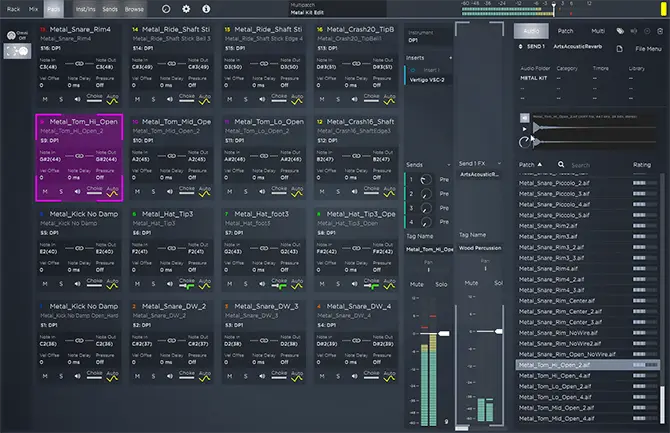
You can also play samples directly in Nektarine and build kits in no time – no external plugins required: Switch Nektarine to Pad View, activate the Audio browser pane and simply import the samples you want to use by dragging them onto the browser area. That’s it – you are good to go!
Once your samples are imported, you can browse, select and even audition them in Nektarine or from ARUBA, just like on a hardware drum machine.
Now simply drag samples onto the 16 pad slots. For each sample, a DP-1 drum player is loaded in the background automatically, delivering instant playback and addtional tweaking options.
You won’t even have to save a patch for each sample: All of your assignments can be stored into a Nektarine Multipatch in one easy step !
TAG IT ALL: THE BROWSER
Nektarine’s “Browser” provides a powerful database to help you manage your libaries: It is designed to manage thousands of audio files, patches and kits with features like customizable tags and sorting tools including full control from ARUBA.
You can mount your existing audio library folders, and display them, including their subfolders, in an expandable tree structure.
Just like with patches, you can tag audio files and folders for an even better overview. By assigning the files to categories or creating user tags like “favorite kicks”, you can filter the results in a heartbeat and see exactly the sounds you are looking for!
Browser settings are independent for every instrument and effect plugin slot. They are stored with a Nektarine Multi-Patch or even a DAW project/song, along with all other settings. Nektarine can be run in any DAW hosting AAX, AU, VST or VST3 plugins or as a standalone application in Windows and Apple OSX.
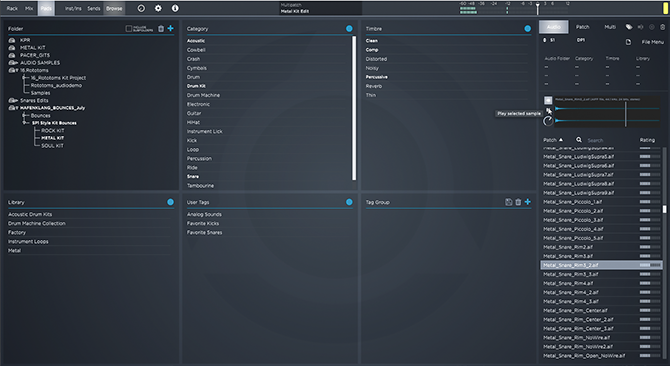
NEKTARINE RACK VIEW

You can always display all loaded plugins’ user interfaces in Nektarine’s dedicated Rack View. The header bar displays all important parameters including level and pan for the slot. Want to see the next one? Simply scroll down until it is in view. You can also close and expand the UIs to quickly manage your window space.
Each slot’s up to 4 insert FX plugins can be found right below the instrument. Additionally, all Aux send master controls can be displayed at the bottom of the window.
Patches right where you need them: The integrated Browser Pane on the right displays a selected plugin’s patch library, including Nektarine’s powerful filtering and tagging options.
NEKTARINE DP-1 DRUM PLAYER
The Nektarine Drum Player DP-1 makes it beautifully simple to play audio samples from ARUBA. Use drag and drop in Nektarine or load samples directly from ARUBA while you work. This automatically launches the DP-1 Drum Player with your audio sample loaded and assigned to the correct pad, ready for action.
DP-1 is compatible with WAV and AIFF files, playing back sample rates from 16kHz to pristine 192kHz and supports 12 to 24bit resolutions. But you won’t have to down-sample your sounds manually to get that gritty 8 bit-crunch sound. The “1982” button and DP-1’s real time sample rate converter takes you right back to when 8 bit sampling was the best technology could deliver! We’ve actually gone as far as emulating the circuitry found in those classic machines – including the µ-law algorithm. But on DP-1 you can tweak that sound : Change the sample rate (from 4kHz to 16kHz) or the circuits’ internal filter in realtime and make it as rough or smooth as you want!

DP-1’s user interface has been created for control from ARUBA’s 8 knobs and display buttons, so the experience is like working with a hardware sample player! The main parameters are grouped into 3 sections of 8 parameters each:
The Sample Parameters give you access to the typical sound parameters, starting with Pitch: Designed exclusively as a drum player, DP-1 plays the sample at its root pitch so it always sounds as intended, regardless of what MIDI note is sent to DP-1. Pitch can be adjusted to any value over 4 octaves (-/+ 24 semitones). Attack, Decay, Decay Slope and a one-shot switch let you control a sample’s amplitude envelope, from short sharp attacks to longer sustain kick drums. Using the ENV>FILT knob, you can use this envelope to modulate the also included synth-style 2 pole filter. It has Drive, Cutoff and Resonance control to let you create anything from subtle low end kicks to screaming distorted snare drums.
The 1982 instantly turns DP-1 in to a vintage 8-bit mono sampler including reduced dynamics, MuLaw algorithm and D/A circuitry in one go. The mode’s Sample Rate can be set from 4kHz to 16kHz and the Filter parameter can reduce the impact of aliasing: Simply by playing with these controls, you can turn a soft Jazz Brush Snare into a slamming crunchy 8-Bit HipHop snare.
Read more in the DP-1 online manual.
K1 KICK, S1 SNARE & T1 TOM SYNTHS
Three drum synths compliment the DP-1 sample player, each with vast new sonic possibilities. Designed with a nod to classic drum machines, the 3 instruments are capable of creating sounds from booming dance anthem to delicate beat box. The foundation is a harmonics oscillator tailored to each instrument and able to deliver incredible sonic depth. Increase the Body parameter to add a bit of ring or pitch modulate the initial attack for intense dance style sounds. The filter control at the center is neutral with cutoff set with a left turn and saturation with a right turn. Adjust decay/slope, transient and cross-modulate with the second source (K1 Beater, S1 Wire and Noise, T1 Ambience) until you have made the sound your own. Each instrument also includes the Overshoot distortion parameter, designed for a bit of lo-fi grit to extreme zap.
Read more in the K1, S1 and T1 online manual



COMMON DRUM INSTRUMENT PARAMETERS
DP-1, K1, S1 and T1 all share a common audio processing and modulation setion. Want to add more punch ? kick in the One Knob Compressor: The higher you set the Amount, the more you’ll squash your samples’ dynamics.. And the Gain knob lets you finetune the behavior by driving the compressor softer or harder. The 2-band Equalizer has also been designed with drum sounds in mind: The Low band controls the bass, the semi-parametric Hi band lets you shape the upper part of the frequency spectrum. You’ll be surprised, how effective this EQ-section is!
The Modulation Section lets you assign Velocity to up to 3 different modulation targets at the same time and Pad Pressure to a fourth target. You can route modulation to pitch, envelope parameters, the filter and volume for very dynamic and lively sounds.
And the best is, that you can control each section’s parameters simultaneously from Aruba’s 8 knobs, which makes sound creation and editing extremely intuitive.

OVER 500+ DRUM SOUNDS INCLUDED
Nektarine includes a library of over 500 exclusive drum sounds to get you started. And all of these sounds were created new for ARUBA, so you’ll find a lot of fresh sounds for inspired beats!
Apart from of course including some of the most legendary analog and digital drum machines, we’ve also especially recorded acoustic drum kits for this collection.
The acoustic kits cover signature sounds from 60s Beat and the “Funky Drummer” to 70s Heavy Rock and contemporary Alt Pop. You’ll even find THAT 80s kit (yes, we couldn’t resist). But you’ll also get a dry Studio Kit and vibey sounds like a Raw Room Kit or Freemonk artist sets created from found sounds (great for hip hop).
Electronic and processed sounds include those famed British analog E-Drums, drum and bass sets, hip hop chop kits and hybrid collections including found sounds.
An additional set of over 100 patches for K1, S1 and T1 synth instruments, take the total patch count to over 600.
DEEP CONTROL FOR YOUR PLUGINS
ARUBA, paired with Nektarine, is much more than a USB MIDI Pad Controller: Press ‘Plugin’-mode for instant control of hosted instrument plugins – complete with parameter feedback on ARUBA’s color display. Based on the last triggered pad, Nektarine auto-selects the relevant parameters for control from ARUBA’s 8 heavy-duty rotary pots.
When programming drum sounds, quick access to key parameters such as pitch, decay or level is essential. So many of the factory maps are set up to deliver this to you – even supporting multi-sound plugins such as Kontakt libraries, Roland TR-808, TR-909, TR-707 suite of classic drum machines or Steinberg Groove Agent for example.
On many of these plugins, each pad controls a different instrument (kick, snare, toms etc.), often also with different sound parameters and settings for each. Simply Hit the desired pad – and the controls are re-assigned for a true hardware drum machine style workflow!
Aruba is a very capable plugin and pad controller beyond beat creation. Press PAD SETUP on Aruba and select the Scale menu. The pads are now configured to play scales. Set the parameters so the key match your current song/project.
Load a synth plugin in Nektarine (any of u-He’s instruments is a good choice) and press PLUGIN on Aruba. You can now play the pads and control the synths parameters at the same time. Using the pads to play melodic parts is a great way to explore instrumentation that would not be obvious on a keyboard. Try playing your synths like a drummer would. It might add a new dimension to your music.
Plugin control is not even limited to instrument plugins but also allow the same control of effects. Many plugins are pre-mapped but Nektarine offers vast customization options. Rename parameters , assigned parameters to controls using drag and drop and create new map pages and navigation in Nektarine’s graphical control tab. You can even learn parameters to controls straight from the Aruba hardware.
ARUBA WORKING WITH YOUR DAW
Aruba can be used with any DAW either as a regular MIDI pad controller but once Nektarine is loaded on a track, all the features described so far, are available.
Aruba also comes with Nektar DAW integration software for many of the most poplar DAWs. Nektar DAW integration adds extra functionality that helps the process of recording beats in your DAW. Scrolling through tracks updates the Aruba display, showing the track name and hosted instruments. When you select a track hosting Nektarine, the DAW integration knows. If multiple instances of Nektarine are used in a project, Aruba even knows which of many instances are on the current track. This ensures that pads are always updated correctly along with all other Aruba settings.
For example, create a track hosting Nektarine with Aruba’s pads setup to play scales as described in the previous section and create another track with Nektarine hosting a drum kit. When Nektar DAW integration is installed, Aruba’s pads and all other settings are automatically updated whenever you change track. If Nektarine is hosted in a DAW without Nektar DAW integration, what we call instance detection, has to be done manually. It’s a simple process but requires opening the Nektarine UI, then click on the instance activation icon in the top right corner.
From the DAW page, the Song Position or play head can be moved. Loop length can be set and the loop point moved using the pots. A button combination moves the Song Position/play head to the left loop point, ready for recording.

The dedicated transport buttons enable Click, forward/rewind, loop on/off, stop, play, record, set loop points, goto left loop point, undo and automation read/write. Transport functions are always accessible, regardless of what menu is selected on ARUBA.
With DAW integration installed, you are ready to record beats anywhere in the project, without having to reach for the mouse.

Nektar DAW Integration software for ARUBA currently supports: Ableton Live Suite, Bitwig, Cakewalk, Cubase, Digital Performer, Garageband, Logic Pro, Nuendo, Reaper, Reason and Studio One.

Pads can send any MIDI note. Their pressure component and the pots are programmable with a host of message types such as MIDI CCs, Pitch Bend, Velocity, Program changes NRPN and more. The pads pressure component also offers channel and poly aftertouch, the 7 transport switches and foot switch connections can control functions such as MIDI machine control, play, stop and repeat.
FACTORY PRESETS
ARUBA’s 16 presets are pre-loaded with example settings. These settings are a good starting point for your own presets, and give you an idea what you can use the pads for. The 8 pots are all assigned to General MIDI (GM) instrument controls, so GM soft- and hardware instruments will respond immediately.
| PRESET | DESCRIPTION |
| 1. GM Drum Kit | General MIDI standard drum mapping for use with GM-compatible instruments. Includes color-coding for the different instruments. |
| 2. GM Percussion | General MIDI standard drum mapping for percussion instruments. |
| 3. GM Drums & Perc | Blend of drum & percussion instrument assignments. |
| 4. I-Map Std. | Special map for instruments compatible with the I-Map drum layout. |
| 5. I-map Ext KD/SD | Layout for I-Map with extended kick and snare options. |
| 6. Chromatic 1 | Chromatic Scale from C3 – Eb3. |
| 7. Chromatic 2 | Chromatic Scale from C4 – Eb5. |
| 8. Major Scale 1 | C-major scale from C1 – D3. Pressure sends Ch-Aftertouch. |
| 9. Major Scale 2 | C-major scale from C3 – D5. Pressure sends Ch-Aftertouch. |
| 10. Major Scale 3 | C-major scale from C5 – D7. Pressure sends Ch-Aftertouch. |
| 11. C-F-G-Am | Each pad row programmed to send notes that form a chord. Color coding for chords (C=red, F=green, G=blue, A-min=yellow) |
| 12. Am-C-Dm-Em | Each pad row programmed to send notes that form a chord. Color coding for chords (A-min=yellow, C=red, D-min=teal, E-minor=purple) |
| 13. Pressure Volume | Pressure sends MIDI cc7 (volume), with MIDI channel set to 1-16 corr. with pad number. |
| 14. Pressure Filter | Pressure sends MIDI cc74 (brightness/cutoff), with MIDI channel set to 1-16 corr. with pad number. |
| 15. Empty | <free> |
| 16. Empty | <free> |
FEATURES & SPECIFICATIONS
IMAGE GALLERY
HARDWARE
- 16 RGB color illuminated velocity- and pressure-sensitive pads
- 8 heavy duty potentiometers (360 degrees, endless)
- TFT colour display with 320×240 px including 4 soft buttons
- 16 RGB LED buttons
- 8 Nektarine buttons for direct access to Patches, Mixer, Pad Setup, Plugins and more
- 6 mode buttons
- 7 Transport Buttons with LED illumination
- Fully MIDI-programmable pads, switches and pots
- 16 Presets for storing all internal settings (not required when using Nektarine)
- Rugged housing with aluminium top
CONNECTIONS
- MIDI Out connector
- 1/4″ TRS footswitch socket (for up to 2 footswitches using optional Y-adaptor)
- USB connector
- PSU connector (PSU not included)
- Kensington Lock connector
WEIGHT & DIMENSIONS
- 30,1 cm (L) x 23,1 cm (D) x 4,5 cm(H), 1,4 kg
SYSTEM REQUIREMENTS
- USB class compliant (no driver needed)
- USB Power Requirement: 500 mA
- 9v DC Power Requirement: 500 – 600 mA, center positive
- ARUBA: works with Windows XP, Vista, 7, 8, 10 or higher. Mac OS X 10.5 or higher, Linux (Ubuntu)
- Nektarine and Nektar DAW Integration: Windows 8,10 or higher. Mac OS X 10.11 or higher
STEP SEQUENCER
- Stores 16 Collections of 16 Patterns each
- Each Pattern with up to 4 parts for a total of up to 64 steps
- Dedicated programming interface with 16 RGB buttons and parts selection buttons
- Real-time performance features (solo, mute, instant start options and more)
- Trigger sequencer parts in any combination at any time
- Independent settings per part (play rate, step length, velocity, accent, gate, swing and more)
- Extensive editing features all the way down to step level
- Internal and external clock operationLatch automation on/off
PAD REPEAT ENGINE
- 8 adjustable real-time parameters incl. note length, accent level and interval and repeat rate
- Dedicated Repeat rate settings & activation buttons
- Display soft button for instant assignment of pressure to velocity
- Tap tempo feature
- Internal and external clock operation
NEKTARINE
- AAX, AU, VST or VST3 plugin version and stand-alone application for OSX & Windows
- Load any VST, VST3 and AU instrument plugins
- DP-1 drum sample player included (supports AIFF and WAV files, up to 24 Bit / 192 kHz)
- 16 instrument plugin slots
- Each instrument slot with choke, volume, pan, mute/solo, sends 1-4 controls
- 4 effect insert plugin slots per instrument (AU / VST / VST3 FX)
- 4 send effect plugin slots (AU / VST / VST3 FX)
- Pads View for easy kit overview and fast kit creation from the integrated Browser Pane
- Mixer View for kit mixing
- Store instrument & FX plugin patches + Nektarine Multi-Patches
- Browser Settings are remembered per plugin slot
- Handles all pad-, plugin- & patch-management with complete control from ARUBA
- Control page editor for customizing Nektar plugin maps or creating new ones from scratch
- Full parameter feedback: display updated in real-time
- Scale and Chords mode for building tracks
- Multi-Patch with Pad settings saved as ‘Default’ load as default – all browser settings can be saved with tags for slots tag ‘kick’, slot 1, etc.
- Drum Sample Library with 500+ sounds and patches including acoustic, electronic and drum machine samples
ARUBA NEKTAR DAW INTEGRATION SUPPORTS
- Ableton Live Suite
- Apple Logic + Garageband
- Bitwig 8-Track + Studio
- Cakewalk by Bandlab
- Cockos Reaper
- MOTU Digital Performer
- Presonus Studio One
- Reason Studios Reason
- Steinberg Cubase + Nuendo
“VST” is a trademark of Steinberg Technologies GmbH, registered in Europe and other countries. “AU” and the Audio Units logo are trademarks of Apple Computer, Inc. All other product and company names are ™ or ® trademarks of their respective owners.