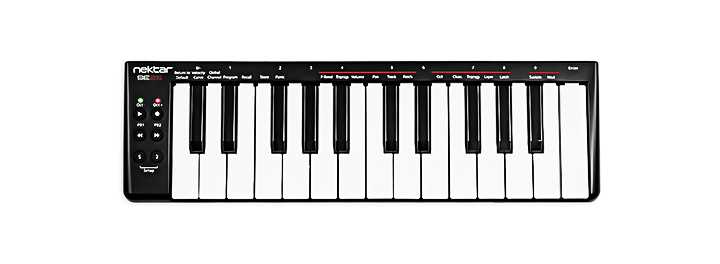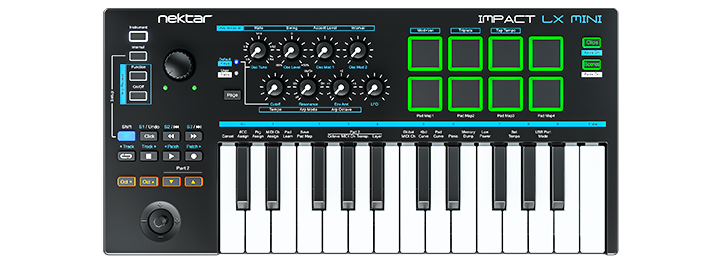Controlling FL Studio from a MIDI controller keyboard will speed up your DAW workflow: Being able to control your DAW’s transport functions, channel volumes or track selection without having to reach for the mouse, makes the production process much more intuitive. All Nektar MIDI controller keyboards can be used with FL Studio, what features you can expect, we’ll outline in the following overview with links to the product pages.
ADVANCED FL STUDIO AND PLUGIN CONTROL
If you are looking for an advanced DAW control experience, including DAW project navigation, transport and mixer control for levels, pan, mute/solo and VST / AU instrument plugin control, check out our Panorama and Impact LX+ series of MIDI controller keyboards:

PANORAMA P-SERIES
With Panorama P4 and P6 you get advanced control for FL Studio: The motor fader is always assigned to the selected track for instant access to level, mute/solo and record arm. You can also control Pan, Stereo and EQ 1, 2, 3 Gain. The main navigational buttons are pre-configured and control transport functions, select menus, step edit, let you tap tempo and more. The other faders and knobs in the mixer section are freely assignable. A color display with visual feedback makes it easy to always keep an overview. More details can be found in this FL Studio support article. Also available as P1 desktop controller (see further below).

PANORAMA T-SERIES
Panorama T4 and T6 support FL Studio in MCU (Mackie Control Universal) mode. You’ll get transport control, track selection, mixing features for level, pan and mute in banks of 8, with fader 9 assigned to your master out. More details in this FL Studio support article. In combination with the included Nektarine software, you’ll get deep AU / VST instrument plugin control. Nektarine also features a graphic map editor and patch librarian. Panorama’s LED display provides full visual feedback of parameter names and settings for plugins hosted in Nektarine.
IMPACT LX+ SERIES
FL Studio can be controlled extensively from Impact LX+ 25, 49, 61 and 88. Features include: Opening windows, extended transport control including slow and fast playback, project navigation, Mixer control as well as instrument and insert FX plugin control. Most FL Studio’s default plugins are already pre-mapped according to LX+ screen printing, so you can get tweaking right away. The 3 digit LCD display provides instant parameter value feedback. Here’s a link to the LX+ DAW user guide for more details. Pick your size:
IMPACT LX25+, IMPACT LX49+/61+ or IMPACT LX88+
ADVANCED FL STUDIO DAW CONTROL
If you don’t need plugin editing, and are looking for a more stream-lined FL Studio DAW control experience, check out our Impact GX and GXP MIDI controllers with their comprehensive DAW project navigation and transport control. If you are just starting out, SE49 and SE61 are a great choice.

IMPACT GXP SERIES
Impact GXP MIDI controllers are made for players and include features like semi-weighted keys and aftertouch. With GXP you can control FL Studio’s transport functions, navigate projects, select channels and mixer tracks in FL Studio, undo, switch the click on/off, open and close windows and set the level for the currently selected track. With the included Nektarine software, you can create comprehensive multipatches using AU / VST plugins, complete with patch recall from the hardware. GXP is a great MIDI controller for software-based live setups!
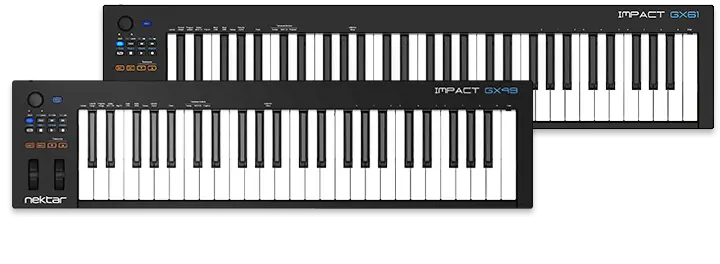
IMPACT GX SERIES
Impact GX49 or 61 are a great choice, if you are looking for a compact controller with synth-action keybed for FL Studio. You’ll be able to control transport functions, navigate projects, select channels and mixer tracks in FL Studio, undo, switch click on/off, open DAW & instrument plugin windows and use the pot to control volume for the currently selected track.

SE49 & SE61
SE49 and 61 are very compact entry-level MIDI controller keyboards with great synth-action keys and all essential controls: Use the 4 buttons and fader to control FL Studio’s key transport functions, select tracks or patches. The fader always controls volume of the currently selected track. In short: The SE series has the features you need when starting out.
MOBILE MINI DAW CONTROLLERS FOR FL STUDIO
Looking for a mobile MIDI controller with FL Studio DAW remote control features? Take your pick: the super-tiny SE25, with entry-level essential DAW control, GX Mini with full Impact GX-class DAW integration – or all of these features plus drum pads and plugin instrument control on Impact LX Mini.
SE25 MINI
Mobile keys: This tiny USB mini MIDI controller keyboard with 25 mini keys fits in any backpack – and offers essential DAW control for FL Studio. You can also assign Track or Patch selection, Volume or Pan to the 4 buttons.
Pitch Bend, Sustain or Modulation can be controlled from those buttons as well. Nektar’s Part Two Feature adds interesting performance options. Includes iOS support.
IMPACT GX MINI
GX Mini is not much larger than an SE25, yet sports a host of DAW control features for FL Studio like full transport control, project navigation, channel and mixer track selection, undo and open/close for DAW and instrument plugin windows. Hardware features include 25 mini keys, joystick and sustain pedal connection as well as Nektar’s Part Two performance feature for momentary setup changes. And all of that in a very backpack-compatible size!
IMPACT LX MINI
LX Mini adds extensive MIDI remote control features to any FL Studio setup: In addition to GX Mini’s DAW control features, you’ll be able to control internal and 3rd party VST/VST3 instruments using the 8 pots. LX Mini automatically maps FL Studio instrument parameters, and also supports creating maps for 3rd party plugins. The large pot is always assigned to control the currently selected track’s volume.
Add to that hardware features such as 25 mini keys, joystick, sustain pedal connector, 8 drum pads and two independent arpeggiator engines. LX Mini is a truly powerful, yet highly mobile mini MIDI controller.
DESKTOP & FLOOR MIDI CONTROLLERS FOR FL STUDIO
If you’d like to add dedicated mixing-, plugin-, foot- or pad-control to your FL Studio setup, but don’t need extra keys, check out the AURA MIDI pad controller, PACER MIDI foot controller or Panorama P1 desktop MIDI controller.
AURA BEAT COMPOSER
Powerful beat creation and performance features for your productions come courtesy of our AURA MIDI pad controller! AURA also includes a hardware step sequencer and pad repeat engine.
Currently, you can use AURA as a standard MIDI controller with FL Studio. Many controls are fully MIDI assignable, including MMC commands to control DAW transport.
In combination with Nektarine, AURA becomes an incredible plugin controller for VST, VST3 and AU running right inside FL Studio! May be used in conjunction with other Nektar MIDI controllers.
PACER
PACER puts FL Studio DAW control right at your feet: This fully programmable MIDI DAW footswitch controller includes hands-free control for FL Studio. The arrow up/down switches in PACER’s first row allow you to select a track in FL Studio. In TRACK mode, the 6 switches in the lower row control Solo, Countdown & Metronome and switch to previous/next open windows. TRANSPORT mode lets you use the switches for FL Studio transport functions including Loop on/off.
In addition, you can use PACER’s switches, expression pedal and foot switch inputs to control plugin parameters in PRESET mode. PACER may be used in conjunction with other Nektar MIDI controllers.
PANORAMA P1
Panorma P1 is a desktop MIDI controller that adds Panorama-class MIDI and DAW control features to your FL Studio setup. Apart from the motor fader, which is exclusive to P4 and P6, you’ll get the same DAW integration features.
A compact case (about the size of a laptop), makes it easy to fit this powerful MIDI controller into almost any setup. May be used in conjunction with other Nektar MIDI controllers.