Utility and Template Presets for Pacer
Descriptions of Presets A1-A6 and D2-D6.
The Presets
The Program Change presets are very useful for changing patches on instruments and effects. Most MIDI compatible hardware will respond to these messages and so will some plug-ins and DAWs.
Preset A1 – Program Change 0-5
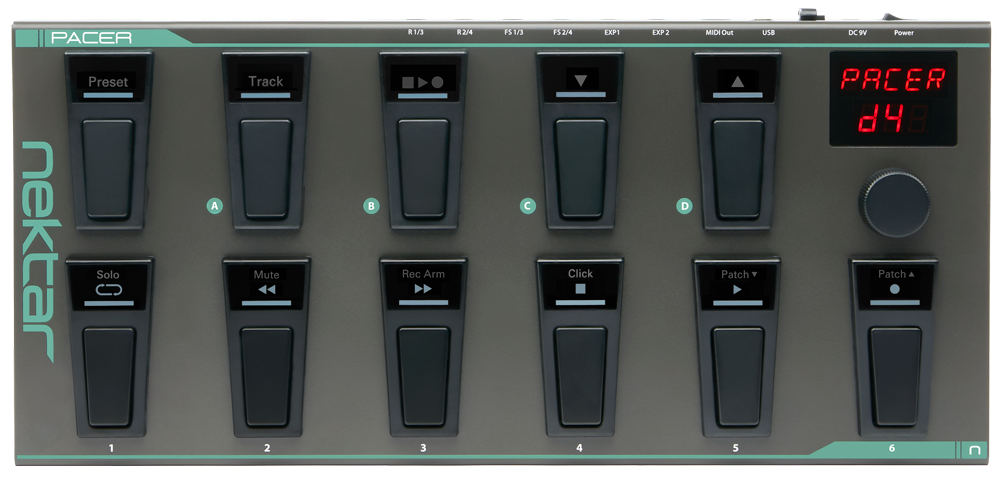
- Switch A: Track Preset
- Switch B: Transport Preset
- Switch C: Previous Preset
- Switch D: Next Preset
- Switch 1: Program 0*
- Switch 2: Program 1*
- Switch 3: Program 2*
- Switch 4: Program 3*
- Switch 5: Program 4*
- Switch 6: Program 5*
- FS1: Increment Program
- FS2: Decrement Program
- FS3: OFF
- FS4: OFF
- EXP1: MIDI CC 7 – Volume
- EXP2: MIDI CC 11 – Expression
*Note: By default MSB and LSB are set to 0
Preset A2 – Program Change 6-11
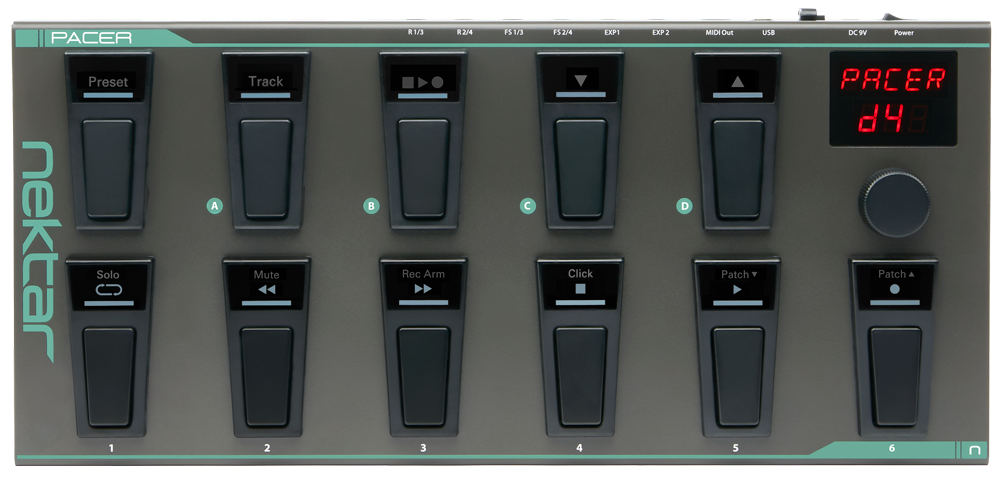
- Switch A: Track Preset
- Switch B: Transport Preset
- Switch C: Previous Preset
- Switch D: Next Preset
- Switch 1: Program 6*
- Switch 2: Program 7*
- Switch 3: Program 8*
- Switch 4: Program 9*
- Switch 5: Program 10*
- Switch 6: Program 11*
- FS1: Increment Program
- FS2: Decrement Program
- FS3: OFF
- FS4: OFF
- EXP1: MIDI CC 7 – Volume
- EXP2: MIDI CC 11 – Expression
*Note: By default MSB and LSB are set to 0
Preset A3 – Program Change 12-17
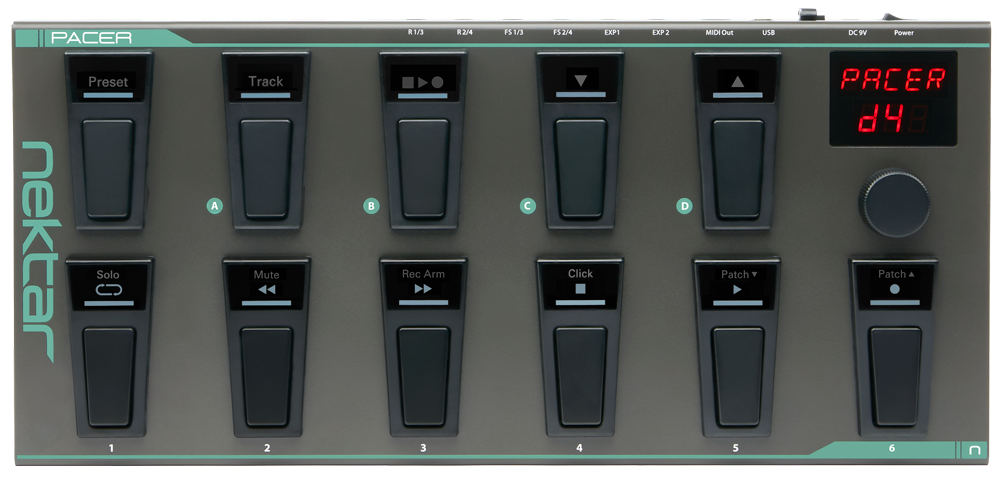
- Switch A: Track Preset
- Switch B: Transport Preset
- Switch C: Previous Preset
- Switch D: Next Preset
- Switch 1: Program 12*
- Switch 2: Program 13*
- Switch 3: Program 14*
- Switch 4: Program 15*
- Switch 5: Program 16*
- Switch 6: Program 17*
- FS1: Increment Program
- FS2: Decrement Program
- FS3: OFF
- FS4: OFF
- EXP1: MIDI CC 7 – Volume
- EXP2: MIDI CC 11 – Expression
*Note: By default MSB and LSB are set to 0
Preset A4 – Program Change 18-23
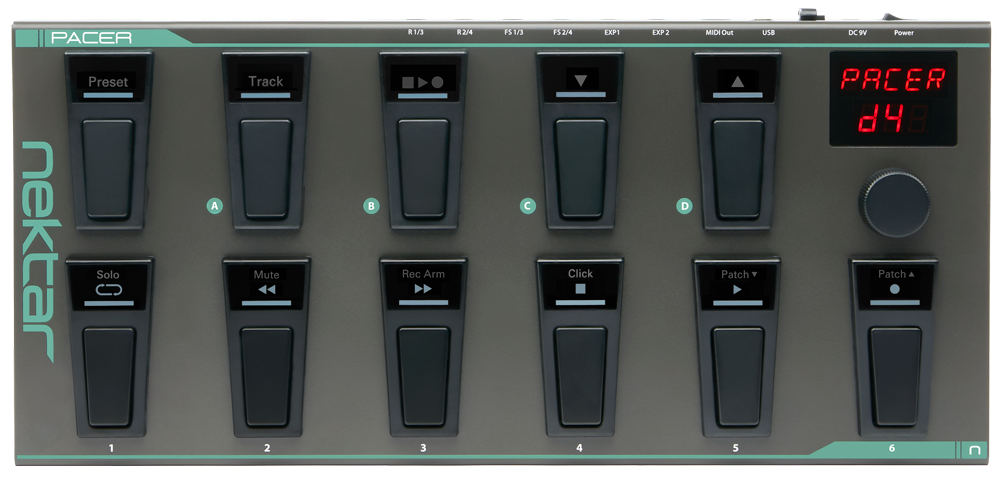
- Switch A: Track Preset
- Switch B: Transport Preset
- Switch C: Previous Preset
- Switch D: Next Preset
- Switch 1: Program 18*
- Switch 2: Program 19*
- Switch 3: Program 20*
- Switch 4: Program 21*
- Switch 5: Program 22*
- Switch 6: Program 23*
- FS1: Increment Program
- FS2: Decrement Program
- FS3: OFF
- FS4: OFF
- EXP1: MIDI CC 7 – Volume
- EXP2: MIDI CC 11 – Expression
*Note: By default MSB and LSB are set to 0
The Notes preset can be used to trigger instruments. By default Stomp Switches [1]-[6] are assigned to the notes of the scale E Minor. The note assignments for the Stomp Switches can be changed easily. They can also be set to latch.
Preset A5 – Notes
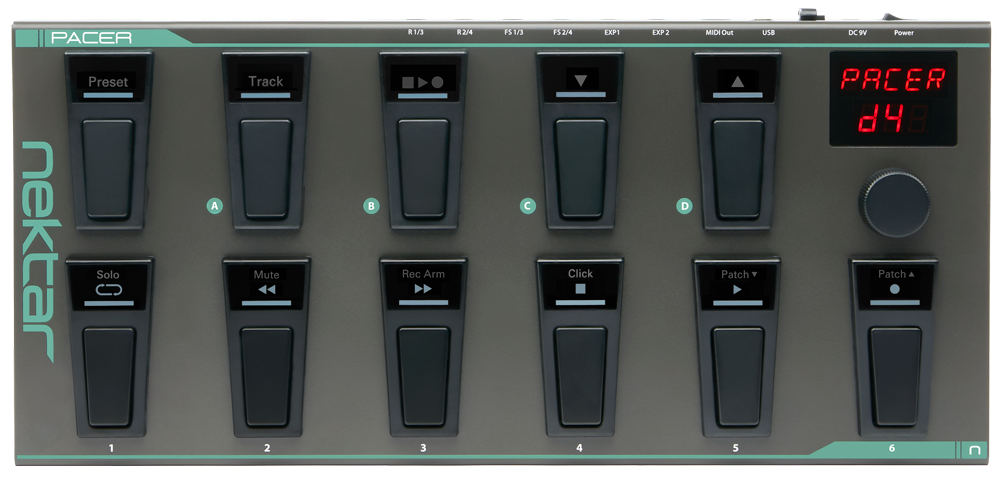
- Track Preset
- Transport Preset
- Previous Preset
- Next Preset
- MIDI Note E2
- MIDI Note F#2
- MIDI Note G2
- MIDI Note A2
- MIDI Note B2
- MIDI Note C3
- FS1: 2 Octaves Down
- FS2: 1 Octave Down
- FS3: 1 Octave Up
- FS4: 2 Octaves Up
- EXP1: MIDI CC 7 – Volume
- EXP2: MIDI CC 11 – Expression
In the Relay preset, Stomp Switches [1]-[4] control Pacer’s 4 relays. Stomp Switch [5] sets the relays to Latching Mode and Stomp Switch [6] sets the relays to Normally Open (momentary) Mode. When used in Latching Mode, the relays are useful for switching channels on an amp (check the amp’s manual to find out if it expects a standard latching foot switch) or an effect unit with an input for bypass switching (vintage rack delays and reverbs). The Normally Open Mode can be useful if you need to use one of Pacer’s Stomp Switches as a Sustain pedal for a keyboard without MIDI Input or for an effect unit with a tap tempo input.
Preset A6 – Relays
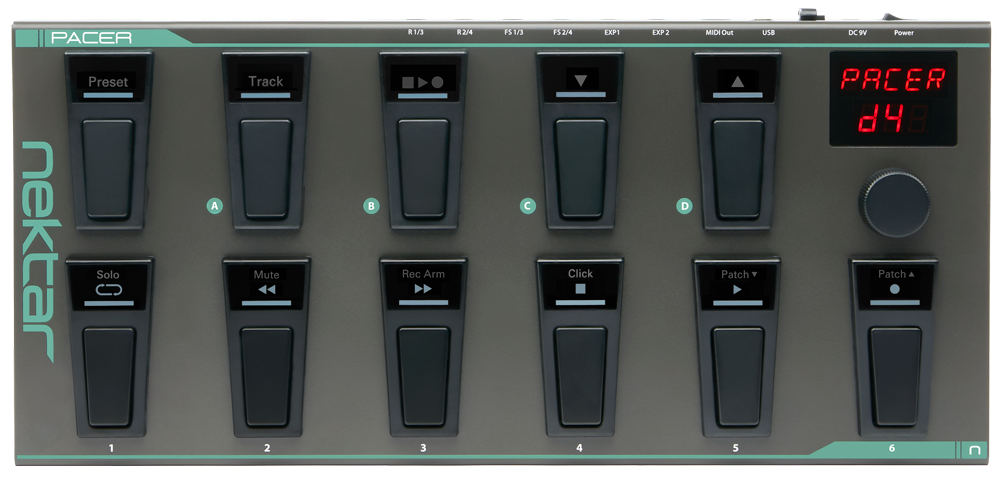
- Track Preset
- Transport Preset
- Previous Preset
- Next Preset
- Relay 1
- Relay 2
- Relay 3
- Relay 4
- Latching
- Normally Open
- FS1: OFF
- FS2: OFF
- FS3: OFF
- FS4: OFF
- EXP1: OFF
- EXP2: OFF
The Color Template preset is the same as the GM CC preset (D4), except that the LEDs for Stomp Switches [1]-[6] are assigned to different colors. It’s very easy to select one of 27 color options, for the on and off states.
Preset D2 – Color Template
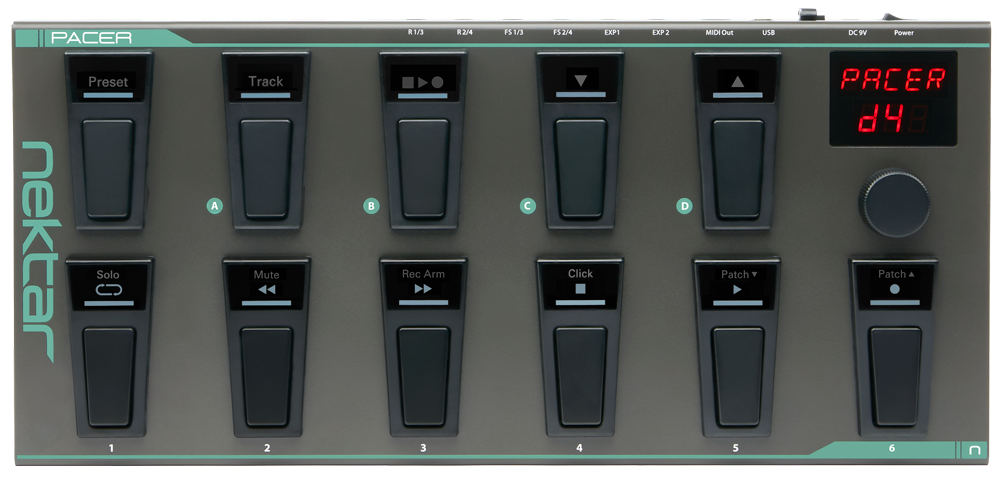
- Track Preset
- Transport Preset
- Previous Preset
- Next Preset
- MIDI CC 91 Red
- MIDI CC 92 Orange
- MIDI CC 93 Yellow
- MIDI CC 94 Green
- MIDI CC 95 Blue
- MIDI CC 1 Purple
- FS1: MIDI CC 80
- FS2: MIDI CC 81
- FS3: MIDI CC 82
- FS4: MIDI CC 83
- EXP1: MIDI CC 7 – Volume
- EXP2: MIDI CC 11 – Expression
The Keyboard Toolbox preset is designed to give keyboard players a number of pedal functions as momentary switches. Check the MIDI chart for your instrument to find out if it responds to these messages.
Preset D3 – Keyboard Toolbox
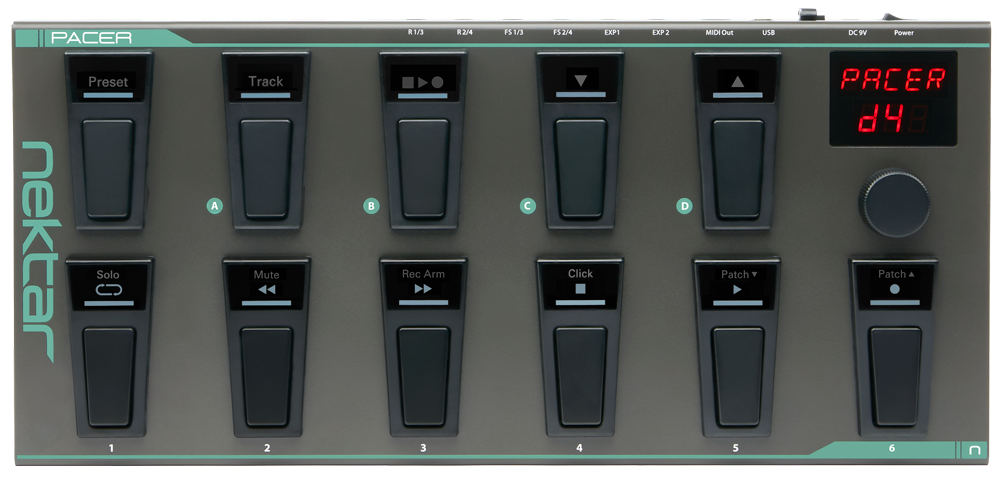
- Track Preset
- Transport Preset
- Previous Preset
- Next Preset
- MIDI CC 64 Sustain
- MIDI CC 65 Portamento
- MIDI CC 66 Sostenuto
- MIDI CC 67 Soft Pedal
- MIDI CC 68 Legato
- MIDI CC 69 Hold 2
- FS1: MIDI CC 80
- FS2: MIDI CC 81
- FS3: MIDI CC 82
- FS4: MIDI CC 83
- EXP1: MIDI CC 7 – Volume
- EXP2: MIDI CC 11 – Expression
The General MIDI Spec says that the CCs used in this preset are reserved for controlling the amount of various effect types. Most modern devices use these CCs for other purposes, if they are used at all. More than anything this patch serves as a template for quickly assigning CCs to Pacer’s stomp switches. It can also be used with software that has a MIDI learn function. All of the Stomp Switches are set to Latching mode.
Preset D4 – General MIDI CCs
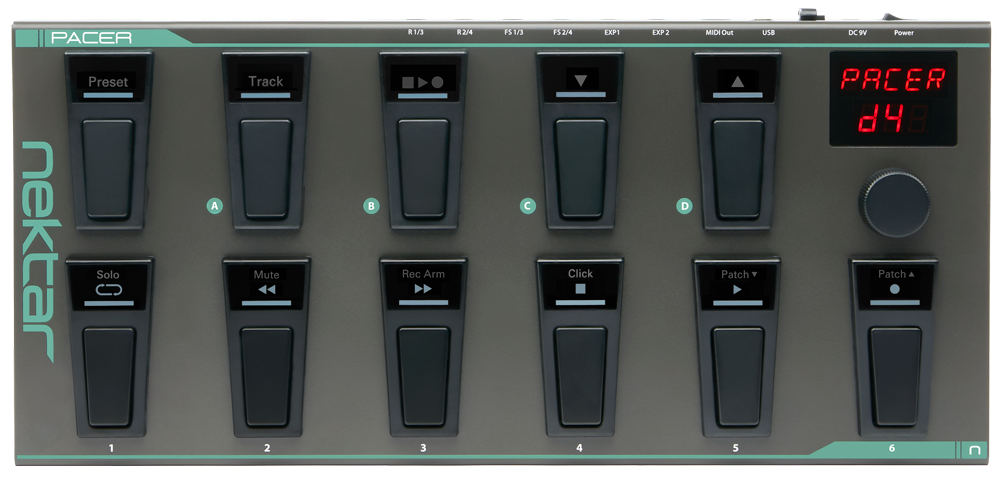
- Track Preset
- Transport Preset
- Previous Preset
- Next Preset
- MIDI CC 91 Reverb Amount
- MIDI CC 92 Tremelo Amount
- MIDI CC 93 Chorus Amount
- MIDI CC 94 Detune Amount
- MIDI CC 95 Phaser Amount
- MIDI CC 1 Modulation Amount
- FS1: MIDI CC 80
- FS2: MIDI CC 81
- FS3: MIDI CC 82
- FS4: MIDI CC 83
- EXP1: MIDI CC 7 – Volume
- EXP2: MIDI CC 11 – Expression
This preset is configured to provide transport control for devices or software which respond to MIDI Machine Control messages. ADAT Machines, some sequencers, etc.
Preset D5 – MMC
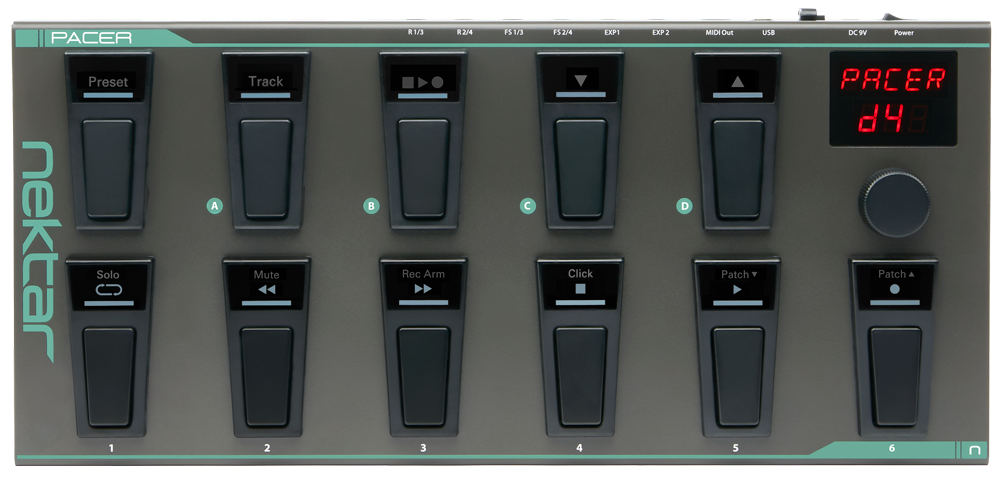
- Track Preset
- Transport Preset
- Previous Preset
- Next Preset
- Off
- Rewind
- Forward
- Stop
- Play
- Record
- FS1: OFF
- FS2: OFF
- FS3: OFF
- FS4: OFF
- EXP1: OFF
- EXP2: OFF
Stomp Switches [1]-[6] each have six active steps, configured as a sequence. When you press a Stomp Switch it will send a message, then progress to the next step. Pressing the Stomp Switch again and a different message will be transmitted. Once you have pressed the Stomp Switch 6 times, it will wrap around and send the first message again. This is useful for stepping through Program Change messages in arbitrary order or playing the notes of a musical phrase with a single pedal.
Preset D6 – Sequence Example
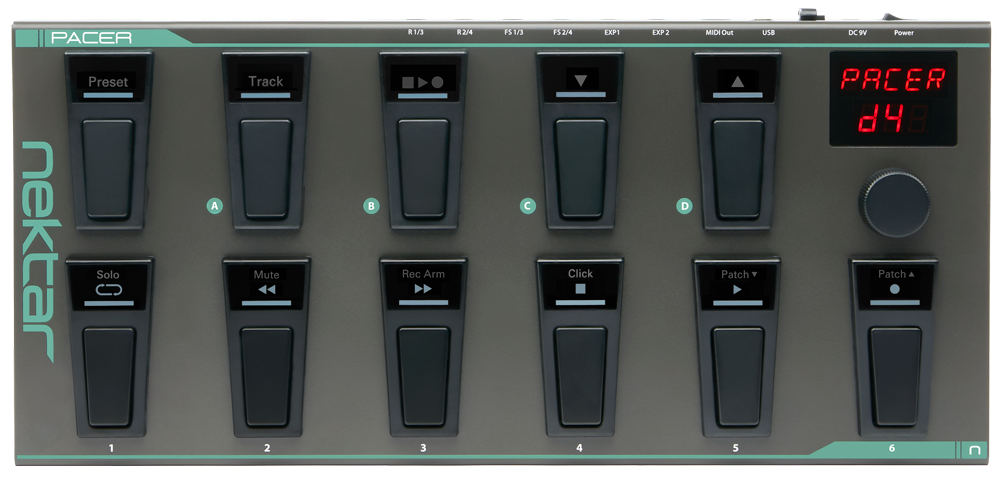
- Track Preset
- Transport Preset
- Previous Preset
- Next Preset
- MIDI CC 14-19
- MIDI CC 20-25
- MIDI CC 26-31
- MIDI CC 46-51
- Program Change 0-5
- Note E Minor Scale*
- FS1: MIDI CC 80
- FS2: MIDI CC 81
- FS3: MIDI CC 82
- FS4: MIDI CC 83
- EXP1: MIDI CC 7 – Volume
- EXP2: MIDI CC 11 – Expression
*E2, F#2, G2, A2, B2, C3
