Impact LX Mini is a powerful mini MIDI controller keyboard and a great choice for mobile music production. To make it easier to get the most out of LX Mini, we have created these tutorials: Covering basics, the arpeggiator or pad learn as well as DAW integration for different DAWs. We’ll keep updating this page as new content becomes available.
LX MINI INTRODUCTION
In these two tutorials we’ll give you an overview of Impact LX Mini’s key features. We’ll also look at how to use the Pad Maps for easy access to drum sounds and introduce you to the realtime features of LX Mini’s two arpeggiator engines in the second video.
IMPACT LX MINI DAW INTEGRATION
LX Mini works with any MIDI music software right away, as it is USB device compliant: simply plug in, run your MIDI software and start playing. But with Nektar DAW integration LX Mini can do a lot more: Apart from extended transport control, you are able to navigate DAW projects and even control instrument plugins from LX Mini. Feature details depend on the DAW used, so we’ll keep adding DAW-specific tutorials to this section as they become available:
ABLETON LIVE SUITE DAW CONTROL TUTORIAL
Impact LX Mini includes a Remote Script and Max4Live plugin for deep Ableton Live Suite (11 or later) DAW control features. The Remote Script also supports other versions of Live and provides access to 21 functions from LX Mini’s transport bar, including track selection, opening windows and more. The Max4Live plugin for Live Suite adds advanced browsing, pre-mapped device control, plugin mapping and Clips and Scenes control from the hardware for a fully integrated experience. We’ve created 4 videos for this – please click on the image below to open the tutorial page.
LOGIC PRO X DAW CONTROL TUTORIAL
Take control of Apple’s Logic Pro X DAW from LX Mini, including instrument plugin control of Logic’s internal and 3rd party AU® instrument plugins in “Instrument” mode. In addition, you can use “Internal” mode for a second set of assignments, doubling up LX Mini’s control power!
CUBASE & NUENDO DAW CONTROL TUTORIAL
By installing Nektar DAW Integration for Cubase & Nuendo, you’ll be able to control Steinberg’s DAWs from LX Mini. This of course includes extended transport and project navigation as well as Steinberg’s internal instrument plugins. You can also use Nektar “Grab” to quickly map controls to internal or 3rd party VST, VST3 or AU plugins.
STUDIO ONE DAW CONTROL TUTORIAL
Nektar DAW integration for Impact LX Mini lets you control Presonus Studio One: In this video we’ll show you how Nektar DAW integration brings instant pre-mapped control to any current Studio One setup. Complete with extended transport functions, track volume control, instrument plugin tweaking (including inserted channel FX plugins), project navigation and more!