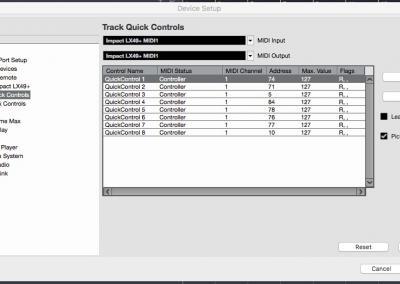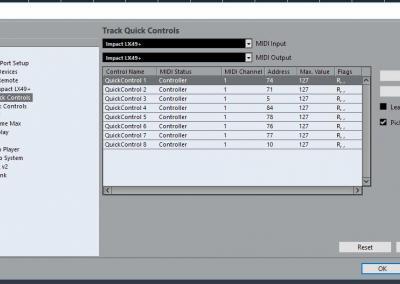Using Cubase’s Quick Controls with Impact LX controllers
Cubase and Nuendo offer convenient features which allow for dynamic parameter assignments for generic MIDI Controllers.
Track Quick Controls are a set of 8 parameters which can be assigned on a track by track basis, to any effect or instrument plug-in associated with a track, or even the built in channel strip effects.
Since Impact’s Preset mode acts like a generic MIDI controller, independent of the Mixer and Instrument Modes, you can setup the controls in Preset mode to access Quick Controls.
To make things easier, we exported the necessary settings as an .xml file, which you can find here:
Instructions
- With your Impact LX or LX+ controller connected to your computer and powered on, start Cubase or Nuendo.
- Create a new project or open an existing one.
- Open the ‘Studio’ menu (‘Device’ menu in Cubase 9 and earlier).
- Select ‘Studio Setup’ (‘Device Setup’ in Cubase 9 and earlier).
- On the left side of the window, select ‘Track Quick Controls’.
- In this menu, set the ‘MIDI Input’ to ‘Impact LX**’ (Windows), or ‘Impact LX** MIDI 1’ (OS X).
(Note: ‘Impact LX** Port 1’ for original LX on OS X). - Click the ‘Import’ button, then navigate to the directory where you downloaded the ‘ImpactLX_QC_Setup.xml’ file (from the link above), select the file and then click ‘Open’.
- Check the ‘Pick-up Mode’ option (this enables soft-takeover).
- Click ‘Apply’.
- Click ‘OK’.
Now when your Impact LX keyboard is in Preset Mode and Preset 1 is selected, you’ll have access to the 8 Quick Controls for the currently selected track. If you change tracks the parameter assignments will be updated according to the Quick Controls on the new track.
This is very useful as it allows for mapping insert and channel strip effects which aren’t normally accessible from Impact. You can find information about making Quick Control assignments on pg. 648 of the Cubase Operation Manual (located in the ‘Help’ menu).
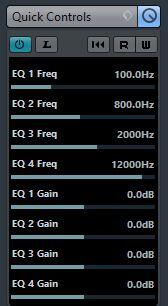
Cubase Track Quick Controls