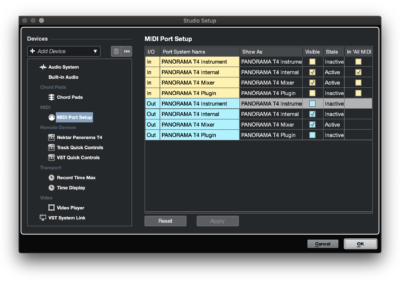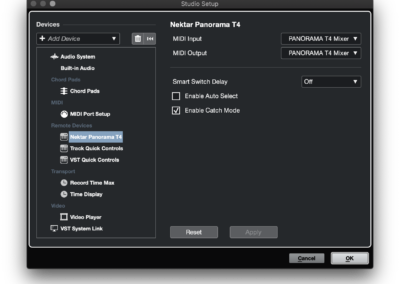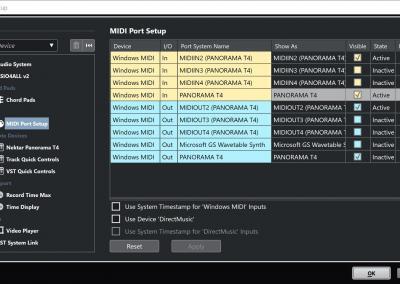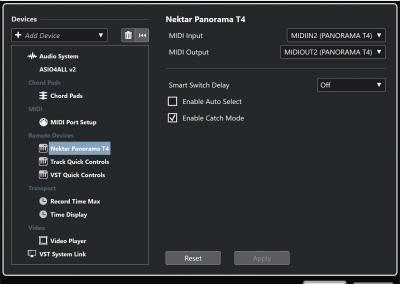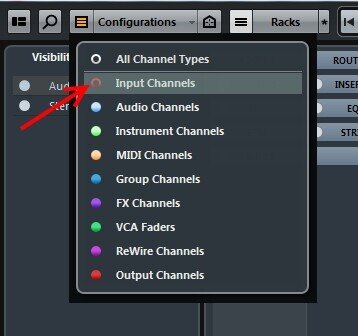Cubase/Nuendo Setup and Troubleshooting: Panorama T Series
Here are the steps you need to go through to get Cubase or Nuendo up and running with your Panorama T-series controller
Setup
- Download the ‘Panorama_T4T6_Steinberg_Support’ file from your Account page after registering your product.
- Run the ‘Panorama_T4T6_Steinberg_Support’ installer and follow the onscreen instructions.
- Plug in your controller and make sure it’s switched on (if you didn’t do so already).
- Launch Cubase.
- In Cubase 10 or later, open the ‘Studio’ menu.
- Select ‘Studio Setup…’.
- Select ‘MIDI Port Setup’.
Note: In Cubase 9 or below the menu path is: Devices > Device Setup… > MIDI Port Setup. - Un-tick the 2nd, 3rd and 4th ports in the “In ‘All MIDI’” column. These ports are called ‘Panorama T* Mixer’, ‘Panorama T* Instrument’ and ‘Panorama T* Plugin’ in OS X (Image 1) and ‘MIDIIN2 (Panorama T*)’, ‘MIDIIN3 (Panorama T*) and ‘MIDIIN4 (Panorama T*)’ (Image 3) in Windows
- Next check that controller appears in the Remote Devices list (Image 2 and Image 4)
- Click ‘OK’ and exit Device Setup.
Troubleshooting
Automatic Track Selection
By default, when you move a control which is associated with a specific track, that track will become selected. If you want to disable this behavior, uncheck the ‘Enable Auto Select’ option as shown in the images 2 and 4, above.
Smart Switch Delay
The Smart Switch Delay setting changes the behavior of switch/button controls depending on how long the button is held. When set to anything other than ‘Off’ it may appear that some button functions are unresponsive, when the button is held for too long.
Duplicate Track/Channel Names
Check your project for tracks and Mixer channels with the same name and rename any duplicate tracks. If Panorama encounters two tracks or mixer channels with the same name, the track selection can get out of sync with what you see in Cubase.
Fader 9 controls only a small range of the Master Volume
In projects created with Cubase 9.0.30, if you move the 9th fader while holding the button below that fader, you will only be able to control the Master Volume parameter over a small range. This issue was fixed in Cubase 9.5 but the issue will still occur when you open a project that was made in Cubase 9.0.30. Projects made in newer versions of Cubase will not exhibit this problem.
In Cubase 8 and above, Input channels can be controlled from Impact’s Mixer Mode, where they could not be controlled in earlier versions of Cubase. This can result in unpredictable track selection when using the [<Track] and [Track >] functions. To fix this problem, simply hide Input channels in the MixConsole as shown in the image 5.