VIDEO TUTORIAL: The Nektar Pacer MIDI DAW Footswitch Controller works seamlessly with a Kemper Profiler amp: Keeping your hands free so you can rock out! Pacer already includes a factory preset to work with Profiler’s Browse and Perform modes right out of the box, and can also be easily customized. So we’ve created this tutorial covering how to set Pacer up, the factory preset’s features and even how to program your own user presets. Enjoy!
1. PACER AND PROFILER SETUP
Setup is simple: Pacer can be used in stand-alone mode without a computer and be powered by an external power supply. To use it with Profiler, all you need is a MIDI-connection between the controller and the Kemper amp. Then select the Profiler factory preset on Pacer and you are good to go. But it can do a whole lot more, like controlling your DAW, switching analog amps – or all of the above. But don’t fret – this video is step by step guide to the basics:
2. PACER FACTORY PRESET FOR KEMPER & DAW CONTROL
Pacer includes a factory preset that gives you instant control over your Kemper amp: Switch individual FX on/off, activate the tuner and tap tempo. The factory preset works in the Kemper Profiler’s Browse and Perform modes. In this video you can see the features in action. We’ll also show you how to connect additional external footswitches and expression pedals for even more control options – and the features of the Nektar DAW integration.
3. CUSTOMIZING PACER PRESETS
Pacer has 10 fully programmable footswitches, connections for 2 external expression pedals and 4 additional footswitches for even more switching options. Each switch within a preset can be programmed to control up to 6 actions, either simultaneously or in a sequence of presses. You could use one switch to step through program change messages during your song and the other switches are free for FX on/off control. Or switch the amp channel, start playback in the DAW and change program on your effects rack, all by pressing ONE button within the same preset. How to do customize presets to your own needs, we’ll show you in the final chapter of this tutorial. As a basis, we’ll use the factory preset and will also cover how to save edits and presets in detail. In our Pacer Support area you can download the preset we are creating in this video: Kemper Performance Mode Preset Link. On that page you’ll also find a detailed description of the preset’s features.
MORE INFORMATION
You’ll find more information about the Pacer DAW Footswitch Controller on our Pacer product page. Support information and detailed information about Pacer’s presets can be found in the Pacer Support section on our website.